[ad#co-t1]
mzihen.com域名是06年11月在中资源注册的,用的还可以,只是后来要设置的地方太多,而它限制的又太多,无奈终于决定要转出来。
有关详细过程可以参考久酷的《域名转入godaddy流程(本人成功转入过程)》 ,哈哈,久酷那里什么都有,都快赶上wiki了。喜欢看英文的童鞋可以直接移步至这里Transferring Domains to Godaddy.com 。
大家都有的东西我就不多说了,就说说在转入域名的过程中可能遇到的问题。
中资源域名转出是 一定要在到期15天前续费60天后才能办理的 ,所以掐准日子。到了时间直接写信给中资源就可以了,然后他们会发封信,说明已经解锁并附上解锁密码的,这在后面转入到godaddy会用到。
7.收到信后再进入Godaddy账户的My Account,点Pending Domain Transfers
这里就如下张图的左边部分,看到这样的按钮直接点,不要再找来找去的。
8.选中要转移的域名,点Begin Transfer Authorization)
选中域名,鼠标放到上图右边部分按钮就会弹出下拉菜单,直接选择“Begin Transfer Authorization”就ok了。
以下是godaddy的官方说明:
Authorizing Domain Transfers to Your Account
Authorizing a domain transfer requires your domain’s authorization code, as well as the Transaction ID and Security Code we emailed to your domain’s administrative contact.
- Log in to your Account Manager.
- In the My Products section, click Domain Manager.
- From the Domains menu, select Pending Transfers.
- Click the Authorization button and select Begin Transfer Authorization.
- In the Transaction ID and Security Code fields, enter the codes sent to the administrative email, and then click Next.
- Click Next again to confirm the transfer of the listed domains.
- If applicable, enter the Authorization Code from the current registrar, and then click Finish.
当上面的操作都完成后,就是等待当前的注册商同意转入了。如果等了5天还不见动静的话,那就要写信催了。
[ad#co-b1]
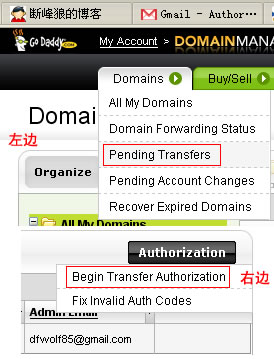




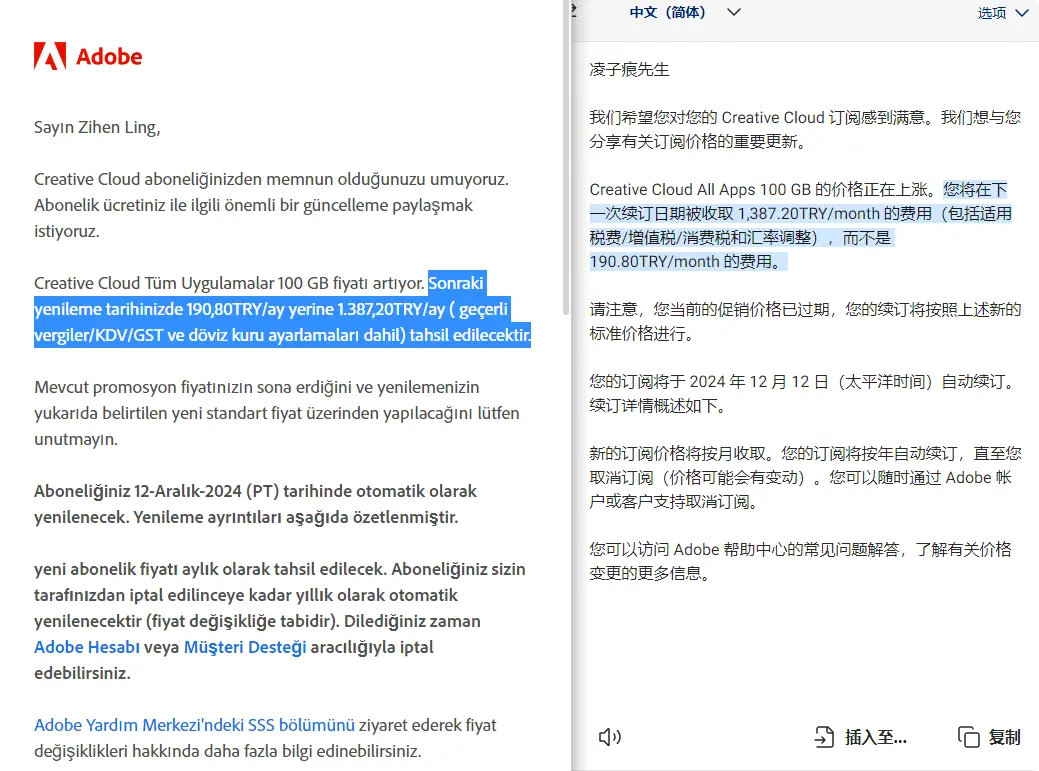
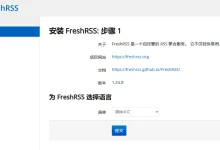
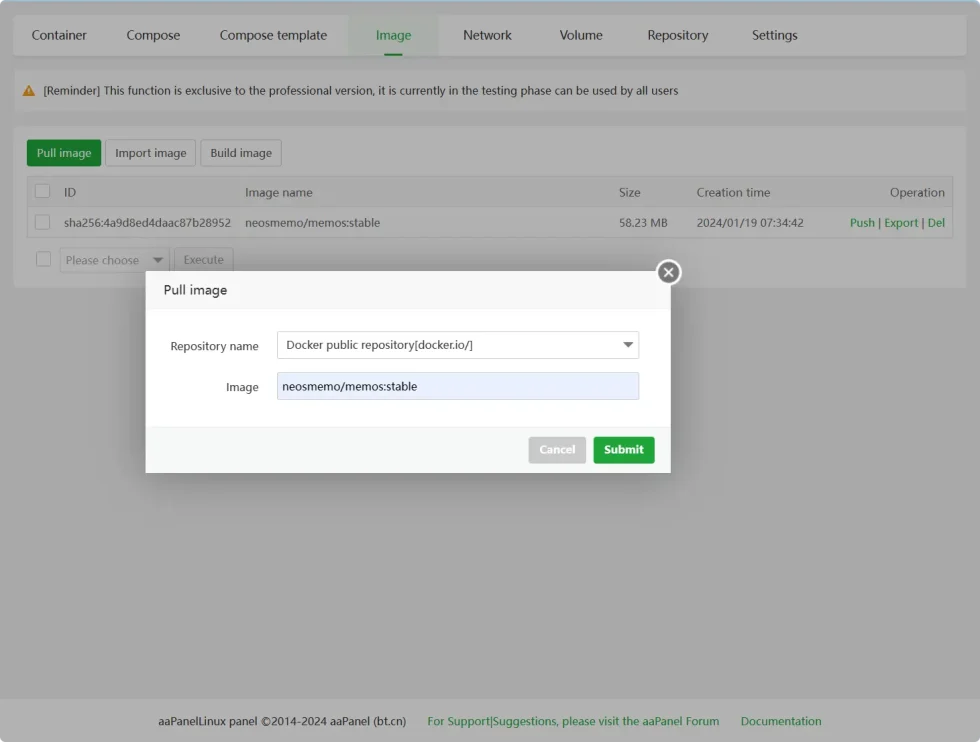


天朝不安全,还是转出为好,可怜我的cn域名,白白浪费掉
@cf cn域名已经不行了,得不到保障~废了就废了吧~
成功了吧,呼呼
看不懂的我就不班门弄斧了 到此一游算数
@久酷 嗯,快成功了,就等着转出呢~
@ADAI 呵呵,欢迎~
春节快乐哈…………久酷来拜年,哈哈
新年快乐。。。
@久酷 哈哈,谢谢,新年快乐哈!
@ShuaiGe.Me 新年同贺~
cn域名应该会出台正规政策的。。不可能永远这么乱搞的
我就用。。cn的。。嘎嘎。备案成功了。应该米有事吧。
@Snow 备案了就是合法的了~应该没事~
我要将cn进行到底~~~顺祝虎年大吉~~
博主写的不错,谢谢分享,支持